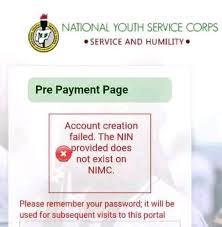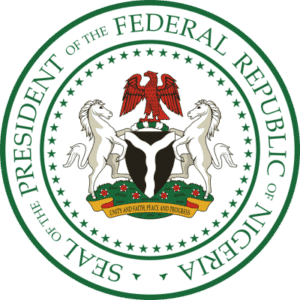See how to register for 2025 NYSC Batch B Stream 1 online and fix issues with NIN
Today marks the opening of the registration portal for the 2025 BATCH ‘B’ Stream 1 by the Nigerian National Youth Service Corps, or NYSC. The period of registration is June 8, 2024–June 10, 2025.
Due to the limited timeframe, Prospective Corps Members (PCMs), including part-time and foreign-trained graduates, must complete the registration process as soon as possible.
It is significant to remember that online registration will only be available to authorized cybercafé operators. Visit this link to see the accredited NYSC Cyber Cafe close to you.
NYSC Batch B 2024: How to register
To sign up for the mobilization of Batch B in 2024:
- When registration opens, go to the NYSC Registration Portal and click the active link to register.
Login page | NYSC
- Click the “Fresh Registration” link if this is your first time registering. Click on the “Revalidation link” to revalidate if you were deployed in a previous batch and did not report to camp instead.
Options for registering returned PCMs | NYSC
- Click “Login Here” to proceed with your registration using your username and password if you have already registered but did not finish it.
NYSC Batch B 2024: Registration Requirements
- Never use a proxy thumbprint. Keep in mind that the Digital Persona 4500 Scanner is the only device that can be used to capture biometric fingerprint data.
- Upload a clear passport photograph. Keep in mind that your Certificate of National Service and Exemption Certificate will display the uploaded passport photo. Uploading a passport photo while wearing the NYSC crested vest is not permitted. Once a camper registers, they cannot alter their passport photo.
- Request name correction, spelling corrections, and rearrangements when problems arise.
- The Certificate of National Service and Exemption Certificate will include your Date of Birth, Date of Graduation, and Course of Study. Make sure your information is accurate. Once you register for camp, none of these details can be changed.
- To prevent errors, PCMs are advised to preview records entered prior to submission.
Handling the error message “NIN does not exist”
A National Identification Number (NIN) is required in order to register for the NYSC mobilization of Batch “B” Stream I in 2024.
Please be patient if you are experiencing problems with the message “NIN does not exist on NIMC”; it seems to be a common problem.
NIN error message

In an effort to address this issue, the NYSC today declared that they are collaborating with the National Identification Management Commission (NIMC). Technical issues can sometimes be browser-specific, so you might also try using a different browser or device to access the registration account.
NYSC X announcement
If not, stay tuned for updates on the official NYSC social media pages (@officialnyscng). As soon as a resolution is available, they will make an announcement.
Examine your information slowly before submitting. There may be few opportunities to change details afterwards. Get help from NYSC officials if you find a serious mistake after submitting.